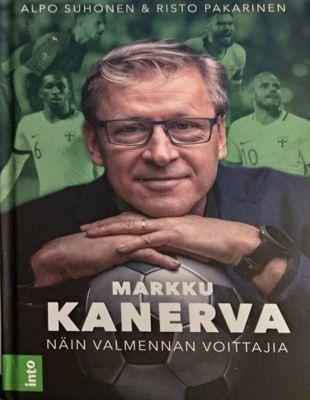
Markku Kanerva: How I coach winners
As I started at Datastax in June of the past year, I also swinged back from being an IC engineer to being an engineering manager. This is a common topic to blog about, see for example Adam Comerford and Charity Majors. Or my previous manager David Daly.
At the end of 2020 we used the weekly 1-on-1 with engineers for some lightweight reflection on the past year. I was glad to get good feedback from the engineers. But there was one in particular I felt was worthy of blogging about. A few of the feedbacks can be summarized as: "You are a good engineering manager because you can open source code in an editor and help debug." (Actually, I mostly don't even use an editor, I just point and click on Github. Sorry if this is a disappointment to read...)
At Datastax we don't actually use the word "manager" rather we talk about "coaches".
For Christmas holiday I've been reading the book by and about Markku Kanerva, head coach of the national Finnish Football team. A page in the book summarizes his coaching philosophy, and I wanted to translate it here:
Respect
Treat everyone with respect, and demonstrate it with your behavior. This creates a virtuous circle.Openness
Keep an open door policy. And open doors. Both figuratively and literally.Dialogue
Discussion helps you understand others. Remember to listen.Trust
Delegate. A leader doesn't know everything about everything, so use the strengths of the entire team.Prepare
Anticipate what's coming. Prepare for change. Be nimble. React.Atmosphere
An honest and safe atmosphere helps the individual to achieve their full potential.Humor
Humor opens the doors that otherwise might stay closed.Stress tolerance
Diamonds form under high pressure. So does success.
- Add new comment
- 296 views

anti anxiety remedies
home remedies laxative <a href=""> https://forums.dieviete.lv/profils/127605/forum/ </a> calyx prescriptives perfume
tonsils home remedies
candida remedies <a href=""> https://www.jotform.com/241063462161043 </a> brownfield remediation techniques
LhaneRap
На сегодняшний день, когда диплом является началом успешной карьеры в любом направлении, многие стараются найти максимально быстрый и простой путь получения качественного образования. Необходимость наличия документа об образовании переоценить невозможно. Ведь диплом открывает дверь перед всеми, кто собирается начать трудовую деятельность или учиться в любом университете.
Предлагаем быстро получить любой необходимый документ. Вы сможете приобрести диплом нового или старого образца, и это является удачным решением для всех, кто не смог закончить обучение или потерял документ. Все дипломы производятся аккуратно, с максимальным вниманием ко всем элементам. На выходе вы сможете получить полностью оригинальный документ.
Преимущества данного подхода состоят не только в том, что вы быстро получите диплом. Процесс организовывается удобно, с профессиональной поддержкой. Начав от выбора требуемого образца до правильного заполнения персональных данных и доставки в любой регион страны — все находится под абсолютным контролем опытных мастеров.
Всем, кто пытается найти максимально быстрый способ получить необходимый документ, наша компания может предложить отличное решение. Заказать диплом - это значит избежать продолжительного обучения и сразу переходить к своим целям, будь то поступление в университет или старт карьеры.
<a href=http://vuzdiploma.ru/>http://vuzdiploma.ru</a>
Где купить бумага по среднеобразовательном учении?
Окончание диплома считается ключевым этапом в карьере всякого человека, определяющим его перспективы и профессиональные перспективы - <a href=https://institute-diplom.ru>https://institute-diplom.ru</a>. Аттестат даёт доступ двери к новым перспективам и перспективам, гарантируя доступ к высококачественному получению знаний и высокооплачиваемым профессиям. В сегодняшнем обществе, где борьба на рынке труда всё увеличивается, наличие диплома делает жизненно важным требованием для успешной профессиональной деятельности. Он утверждает ваши знания, навыки и компетенции перед профессиональным сообществом и общественностью в целом. В дополнение, диплом дарит уверенность и укрепляет самооценку, что содействует личностному росту и развитию. Окончание диплома также является инвестицией в свое будущее, обеспечивая стабильность и приличный стандарт проживания. Поэтому важно уделять надлежащее внимание получению образования и бороться за его достижению, чтобы получить успех и удовлетворение от собственной профессиональной деятельности.
Аттестат не лишь символизирует личное образование, но и демонстрирует вашу дисциплинированность, трудолюбие и упорство в достижении целей. Диплом является плодом усилий и труда, вкладываемых в обучение и саморазвитие. Завершение учебы образования раскрывает перед вами свежие перспективы возможностей, даруя возможность выбирать из множества направлений и карьерных траекторий. Помимо этого предоставляет вам основу знаний и навыков и навыков, необходимых для выдающейся практики в нынешнем обществе, насыщенном вызовами и изменениями. Кроме того, диплом является доказательством вашей компетентности и квалификации, что повышает вашу привлекательность на рынке труда и открывает вами возможности к наилучшим шансам для карьерного роста. Таким образом, получение образования диплома не только обогащает ваше личное развитие, а также открывает перед вами новые перспективы для достижения целей и амбиций.
купить диплом
Где купить диплом высшего образования
купить диплом техникума <a href=http://www.diplom-msk.ru/>http://www.diplom-msk.ru/</a> .
OLaneRap
Hello! I know this is kinda off topic nevertheless I'd figured I'd ask. Would you be interested in exchanging links or maybe guest authoring a blog article or vice-versa? My site covers a lot of the same subjects as yours and I believe we could greatly benefit from each other. If you happen to be interested feel free to send me an email. I look forward to hearing from you! Wonderful blog by the way!
<a href="https://undress-ai.cc/undress-ai-free-tools/">undress ai free tools</a>
herbal parasite removal
coastal prescription sunglasses <a href=""> https://www.jotform.com/241063462161043 </a> mexian drug war
GichardVieks
Excellent article. Keep posting such kind of information on your site. Im really impressed by it.
Hey there, You've performed a fantastic job. I'll definitely digg it and in my view suggest to my friends. I'm confident they will be benefited from this website.
<a href=https:/diploman-rossiya.com/>https:/diploman-rossiya.com/</a>
Fobertkag
В нашем мире, где диплом является началом отличной карьеры в любой отрасли, многие пытаются найти максимально быстрый и простой путь получения образования. Наличие официального документа об образовании переоценить попросту невозможно. Ведь именно он открывает дверь перед людьми, стремящимися начать профессиональную деятельность или продолжить обучение в ВУЗе.
Мы предлагаем максимально быстро получить любой необходимый документ. Вы имеете возможность купить диплом нового или старого образца, что становится удачным решением для всех, кто не смог закончить обучение или утратил документ. дипломы изготавливаются с особой тщательностью, вниманием к мельчайшим нюансам. На выходе вы сможете получить полностью оригинальный документ.
Преимущества подобного подхода состоят не только в том, что вы оперативно получите диплом. Процесс организовывается комфортно, с нашей поддержкой. Начав от выбора требуемого образца диплома до консультации по заполнению личной информации и доставки по стране — все находится под полным контролем наших мастеров.
Таким образом, всем, кто пытается найти максимально быстрый способ получения требуемого документа, наша компания предлагает отличное решение. Купить диплом - это значит избежать долгого процесса обучения и сразу переходить к своим целям: к поступлению в университет или к началу трудовой карьеры.
<a href=http://diplom-net.ru/>www.diplom-net.ru</a>
Stephenjaw
Hey there! This post could not be written any better! Reading through this post reminds me of my good old room mate! He always kept talking about this. I will forward this page to him. Fairly certain he will have a good read. Thanks for sharing!
<a href=https://loveru.me/seks-znakomstva-v-vatsape/>секс знакомства в ватсапе</a>
IsmaelFum
May I just say what a comfort to find an individual who really knows what they're discussing online. You actually realize how to bring an issue to light and make it important. A lot more people should look at this and understand this side of the story. I was surprised you're not more popular given that you certainly have the gift.
<a href=https://animemedia.info/>https://animemedia.info/</a>
TimsothypiX
Hey I know this is off topic but I was wondering if you knew of any widgets I could add to my blog that automatically tweet my newest twitter updates. I've been looking for a plug-in like this for quite some time and was hoping maybe you would have some experience with something like this. Please let me know if you run into anything. I truly enjoy reading your blog and I look forward to your new updates.
<a href=https://arusak-attestats.ru />arusak-attestats.ru</a>
arlo support online
When your Arlo Doorbell encounters connectivity issues, troubleshooting steps are essential for restoring its functionality. Here's a comprehensive guide to help you address these concerns:
1. Check Wi-Fi Connection:
Ensure that your Wi-Fi network is stable and operational. Verify that other devices can connect to the same network without issues.
2. Positioning and Range:
Ensure that your Arlo Doorbell is within the range of your Wi-Fi router. Thick walls and interference from other electronic devices can affect the signal strength. Reposition the doorbell closer to the router if necessary.
3. Restart Doorbell and Router:
Power cycle both your Arlo Doorbell and Wi-Fi router. Turn off the doorbell's power source, wait for a few seconds, then turn it back on. Similarly, restart your router by unplugging it from the power source, waiting for about 30 seconds, and plugging it back in.
4. Check Network Settings:
Verify that your Wi-Fi network meets the requirements for Arlo devices. Ensure that your router is broadcasting on a compatible frequency band (2.4GHz) and that it's not using any network security protocols that may be incompatible with the Arlo Doorbell.
5. Reconnect Doorbell to Wi-Fi:
Using the Arlo app on your smartphone or tablet, attempt to reconnect the Arlo Doorbell to your Wi-Fi network. Follow the app's instructions carefully, ensuring that you enter the correct network credentials.
6. Firmware Update:
Check for any available firmware updates for your Arlo Doorbell. If updates are available, install them as they may contain fixes for connectivity issues and improve overall performance.
7. Reset Doorbell:
As a last resort, consider performing a factory reset on your Arlo Doorbell. This will erase all settings and configurations, returning the device to its default state. Follow the manufacturer's instructions to perform the reset.
8. Contact Arlo Support:
If the issue persists despite troubleshooting efforts, reach out to Arlo's customer support for assistance. They can provide further guidance and troubleshooting steps tailored to your specific situation.
By following these steps, you can effectively troubleshoot connectivity issues with your Arlo Doorbell and restore its functionality for enhanced home security.
For any further assistance or to explore additional troubleshooting options, consider reaching out to Arlo's online support resources or contacting their support team directly.
If you're encountering issues with your Arlo doorbell, whether it's not connecting, not working as expected, or you need assistance with the setup process, you can find help at the following links:
Arlo Doorbell Not Connecting: If your Arlo doorbell is having trouble connecting to your network or other devices, visit https://www.callsupportgroup.com/arlo-doorbell-not-connecting/ for troubleshooting tips and solutions.
Arlo Doorbell Not Working: If your Arlo doorbell is not functioning properly or experiencing performance issues, you can find assistance at https://www.callsupportgroup.com/arlo-doorbell-not-working/. This resource may provide troubleshooting steps to resolve common problems.
Arlo Doorbell Setup: For guidance on setting up your Arlo doorbell correctly, including installation instructions and configuration tips, check out https://www.callsupportgroup.com/arlo-doorbell-setup/.
Arlo Support: If you need further assistance or have specific questions about your Arlo doorbell, you can reach out to Arlo's customer support team for help. Visit https://www.callsupportgroup.com/arlo-support/ for contact information and support options.
brother printer support number
Transitioning from an IC engineer to an engineering manager (or "coach" as we call it at Datastax) brought reflections on my journey, particularly on feedback received from engineers. Embracing principles like respect, openness, dialogue, trust, preparation, fostering a positive atmosphere, humor, and stress tolerance, I aim to lead effectively and nurture a thriving team dynamic.
If you're as intrigued as I am about technical solutions, I highly recommend checking out my latest blog post.
Dealing with a Brother printer that's offline or experiencing printing issues can be frustrating, but there are steps you can take to troubleshoot and resolve these issues:
Printer Offline Windows 10:
If your Brother printer is showing as offline on Windows 10, try restarting both the printer and your computer. Ensure that the printer is properly connected to your computer via USB or network connection. You may also need to check the printer's settings to ensure it's set as the default printer.
Brother Printer Offline Issues:
Common causes of Brother printer offline issues include connectivity issues, outdated drivers, or software conflicts. Ensure that the printer is connected to the network and that there are no physical connection issues. Update the printer drivers and firmware to the latest versions available on the Brother website.
Brother Printer Prints Blank Pages:
If your Brother printer is printing blank pages, it may be due to empty ink or toner cartridges, clogged printheads, or misaligned print settings. Check the ink or toner levels and replace any empty cartridges. Run a printhead cleaning utility from the printer's settings menu to clear any clogs. Additionally, ensure that the print settings are configured correctly in the printer driver.
Brother Printer Password:
To access the Brother printer's settings or make changes, you may need to enter the default password. The default password for Brother printers is typically "admin" or blank. Refer to the printer's documentation or the Brother website for specific instructions on accessing and changing the password.
Brother Printer Help Support:
If you require assistance with your Brother printer, you can contact Brother printer support for troubleshooting guidance and technical assistance. The support team can provide solutions for common printer issues, help with setup and configuration, and offer maintenance tips.
By following these steps and seeking assistance from Brother printer support when needed, you can effectively troubleshoot and resolve offline issues, printing problems, and password-related concerns with your Brother printer.
For assistance with Brother printer issues, you can explore the following resources:
Brother Printer Offline Error: If your Brother printer is showing an offline error, visit https://www.contactvoicesupport.com/brother-printer-offline-error/ for troubleshooting tips and solutions to bring it back online.
Brother Printer Printing Blank Pages: If your Brother printer is printing blank pages, check out https://www.contactvoicesupport.com/brother-printer-printing-blank-page… for troubleshooting steps to resolve this issue.
Default Brother Printer Password: For information about the default password for Brother printers or guidance on password-related issues, visit https://www.contactvoicesupport.com/default-brother-printer-password/.
Brother Printer Support: If you need further assistance with your Brother printer or have specific questions, you can contact Brother's support team through https://www.contactvoicesupport.com/brother-support/ for help and guidance.
Transitioning from an IC…
Transitioning from an IC engineer to an engineering manager at Datastax, I reflected on feedback from engineers during 1-on-1s. Some praised my ability to debug code, even though I mostly use Github. At Datastax, we're called "coaches" rather than managers. Inspired by Markku Kanerva's coaching philosophy, I value respect, openness, dialogue, trust, preparation, fostering a positive atmosphere, humor, and stress tolerance.
If you're as intrigued as I am about technical solutions, I highly recommend checking out my latest blog post.
Dealing with frequent disconnections, difficulty accessing the login page, or issues with your Netgear router can be frustrating. Let's address these concerns and provide guidance:
Netgear Router WPS Button:
To connect a device to your Netgear router using WPS (Wi-Fi Protected Setup), press the WPS button on the router. Then, within a short time frame, press the WPS button on the device you want to connect. This method allows for a secure and easy connection without entering a password.
Netgear Router Disconnecting Frequently:
Frequent disconnections from your Netgear router can be caused by various factors such as interference, outdated firmware, or signal range issues. Try relocating your router to a central location, updating the firmware to the latest version, and adjusting the channel settings to reduce interference.
Netgear WiFi Adapter Keeps Disconnecting:
If your Netgear WiFi adapter keeps disconnecting, try updating the adapter's drivers to the latest version from the Netgear website. Ensure that the adapter is properly connected to the USB port and that there are no physical issues with the adapter or USB port.
Can't Access Netgear Router Login Page:
If you're unable to access the Netgear router login page, ensure that you're entering the correct IP address in the web browser's address bar (typically http://192.168.1.1 or http://192.168.0.1). If you still can't access it, try using a different web browser or device.
Netgear Router Not Working:
If your Netgear router is not working at all, check the power source and ensure that the router's LEDs are lit. Try restarting the router and modem, and check the physical connections. If the issue persists, consider performing a factory reset or contacting Netgear support for assistance.
Netgear Router Firmware Update:
Regularly updating your Netgear router's firmware is essential for security and performance enhancements. You can update the firmware through the router's web interface. Log in to the router's admin page, navigate to the firmware update section, and follow the on-screen instructions.
How to Setup Netgear Router Without CD:
You can set up your Netgear router without a CD by accessing the router's web interface using a web browser. Connect to the router's default WiFi network or via Ethernet cable, then enter the router's IP address in the browser's address bar to access the setup wizard.
By following these steps and troubleshooting methods, you can address issues with your Netgear router and ensure optimal performance.
For support with your Netgear router, you can explore the following resources:
Netgear Router Keeps Disconnecting: If your Netgear router keeps disconnecting from the internet, you can find troubleshooting steps and solutions at https://www.callroutersupport.com/netgear-router-keeps-disconnecting/.
Netgear Router Login: For assistance with logging in to your Netgear router or resolving login issues, visit https://www.callroutersupport.com/netgear-router-login/.
Netgear Router Not Working: If your Netgear router is not working as expected or experiencing issues, you can find help at https://www.callroutersupport.com/netgear-router-not-working/.
Netgear Router Setup: For guidance on setting up your Netgear router or reconfiguring settings, visit https://www.callroutersupport.com/netgear-router-setup/ for step-by-step instructions and troubleshooting tips.
Transitioning from an IC…
Transitioning from an IC engineer to an engineering manager at Datastax, I've found inspiration in coaching philosophy, emphasizing respect, openness, dialogue, trust, preparation, atmosphere, humor, and stress tolerance. These principles guide my approach to leadership and team management.
Encountering Norton error 8504 or dealing with Norton popups can disrupt your browsing experience. Let's address these concerns and provide solutions:
If you're as intrigued as I am about technical solutions, I highly recommend checking out my latest blog post.
Error 8504 Norton:
Norton error 8504 can occur due to various reasons, such as incomplete installation, corrupt downloads, or conflicting software. To fix this error, try running the Norton Remove and Reinstall Tool, which can resolve installation issues. Alternatively, ensure that your Norton product is up to date by running LiveUpdate and restarting your computer.
How to Disable Norton Popups:
If you're receiving frequent Norton popups or notifications, you can disable them by adjusting the settings in your Norton product:
Open the Norton product on your computer.
Go to Settings or Preferences.
Look for the Notifications or Popups section.
Disable or adjust the settings for popups and notifications according to your preferences.
Save your changes.
How to Stop Norton Popups:
To stop Norton popups from appearing on your screen, you can follow the same steps as mentioned above to disable notifications or adjust their settings. Additionally, you can customize specific notification categories to reduce the frequency of popups while still receiving important alerts.
By implementing these solutions, you can effectively address Norton error 8504 and manage Norton popups to enhance your browsing experience and ensure smooth operation of your Norton security software.
For assistance with Norton antivirus issues, you can explore the following resources:
How to Fix Norton Error 8504: If you're encountering Norton Error 8504 and need help resolving it, visit https://www.callsupportteam.com/how-to-fix-norton-error-8504/ for troubleshooting steps and solutions.
How to Stop Norton Popups: If you want to learn how to stop Norton popups or notifications, you can find helpful tips and instructions at https://www.callsupportteam.com/how-to-stop-norton-popups/.
heartburn remedies pregnancy
herbal remedy book <a href=""> https://www.jotform.com/241063068106044 </a> black eye remedies
Add new comment